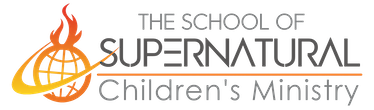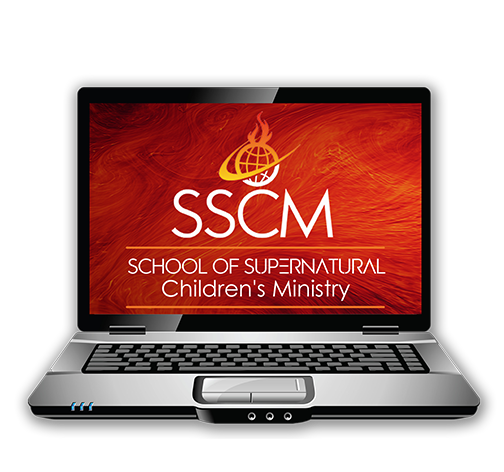 Thank you for your interest in SSCM Online Course!
Thank you for your interest in SSCM Online Course!
1. When you are ready to purchase your course click the “Sign Up Now” tab. This will take you to a page where you can select which course you want to take, either the School of Supernatural Children’s Ministry, or the shorter version called the PowerClubs Training Course.
2. Select the course you want, and add it to your shopping cart.
3. If you have a discount coupon code enter in the appropriate box now. If not proceed to checkout and purchase the course as usual.
4. Once you have paid for your course, you will be returned to a page that says “Thank you. Your order has been received.”
FIND YOUR PURCHASED COURSE
Step 1. After your purchase, look at the Menu bar for the word “Login” Click on it.
Step 2. Enter username and password. YOU MUST USE YOUR EMAIL ADDRESS AS YOUR USER NAME! Be sure and save your password in a safe place because for safety reasons we cannot access your password if you get locked out.
Step 3. Click on the word “Dashboard” on the left-hand side of the screen.
Step 4. Click on the word “Paid” (or “Paid Courses)
Step 5. Your Paid courses will now appear. So click on the title to begin your classes.
God Bless You!
Becky Fischer,
Kids in Ministry International
kidsinministry@yahoo.com