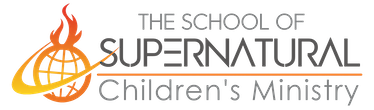How do I find the Course I Purchased?
Step 1. After your purchase, look at the Menu bar for the word “Login” Click on it.
Step 2. Enter username and password. YOU MUST USE YOUR EMAIL ADDRESS AS YOUR USER NAME! Be sure and save your password in a safe place because for safety reasons we cannot access your password if you get locked out.
Step 3. Click on the word “Dashboard” on the left-hand side of the screen.
Step 4. Click on the word “Paid” (or “Paid Courses)
Step 5. Your Paid courses will now appear. So click on the title to begin your classes.
How do I find my grade?

How do I find My mistakes on the Test?
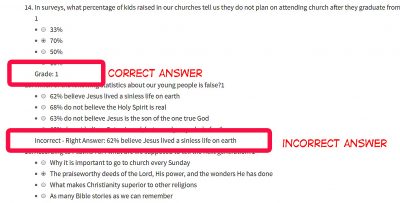
When you purchase the course you are instantly able to start your lessons. Do not leave the Website! Do not wait for an email! BEGIN NOW.